How to Login in AEPS and Services in Digi Seva Pay Step by Step
How to Login in AEPS and Services in Digi Seva Pay Step by Step
Digi Seva Pay Providing two login ids for all the Retailors without confusion and it is very simple.
one is for aeps login :
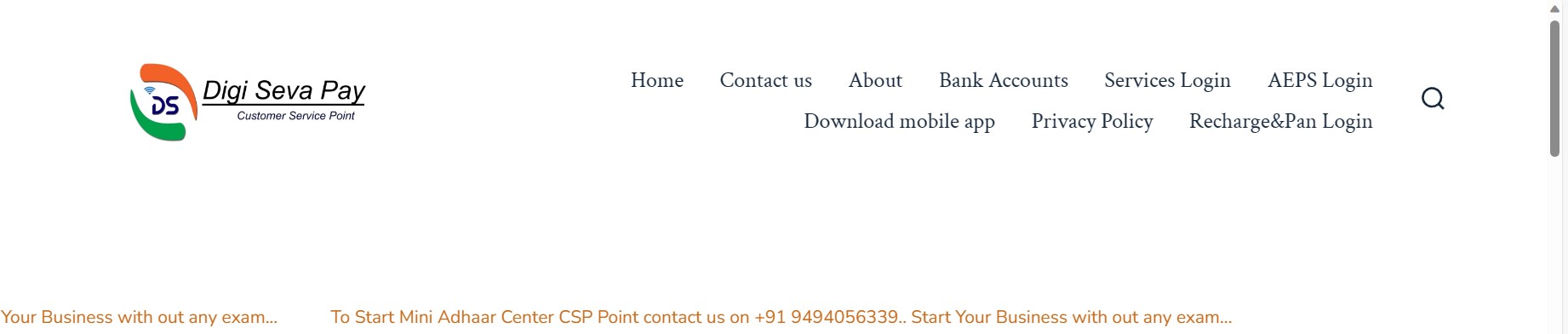
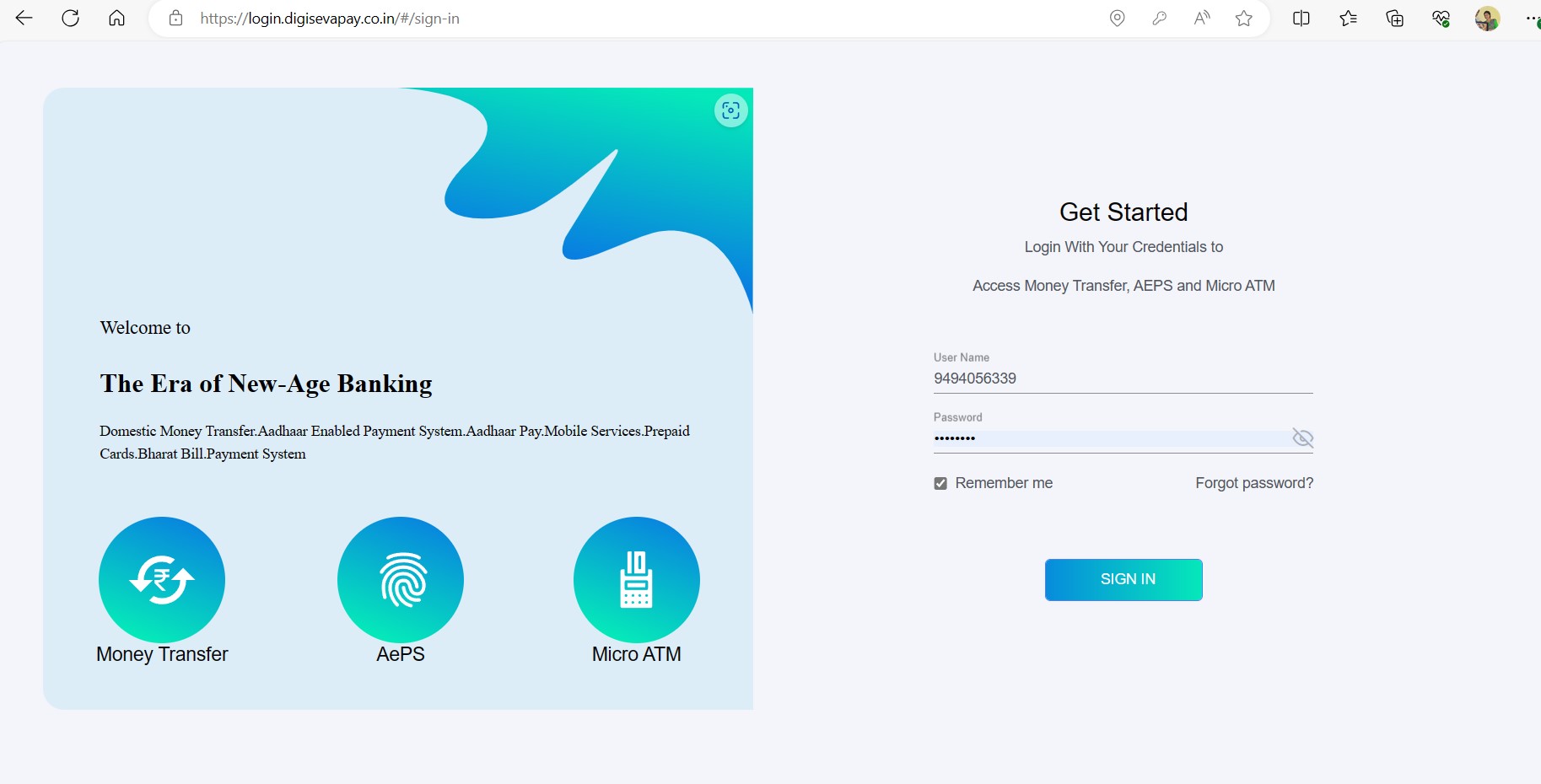
you need to enter the username as your phone number once registered and password will come to your email id while given for registration.
incase if you forgotten the password you can click on forget password and you can enter your username then otp will come to your mobile number and after entering the otp new password will come to your mobile.
now go for services username:
this services username used for otherservices like adhaar update,voterid,pan card,other many other government services .
for getting this username ask your distributor or those who provided the retailor id to you.
the services login screen shot as mentioned below format:
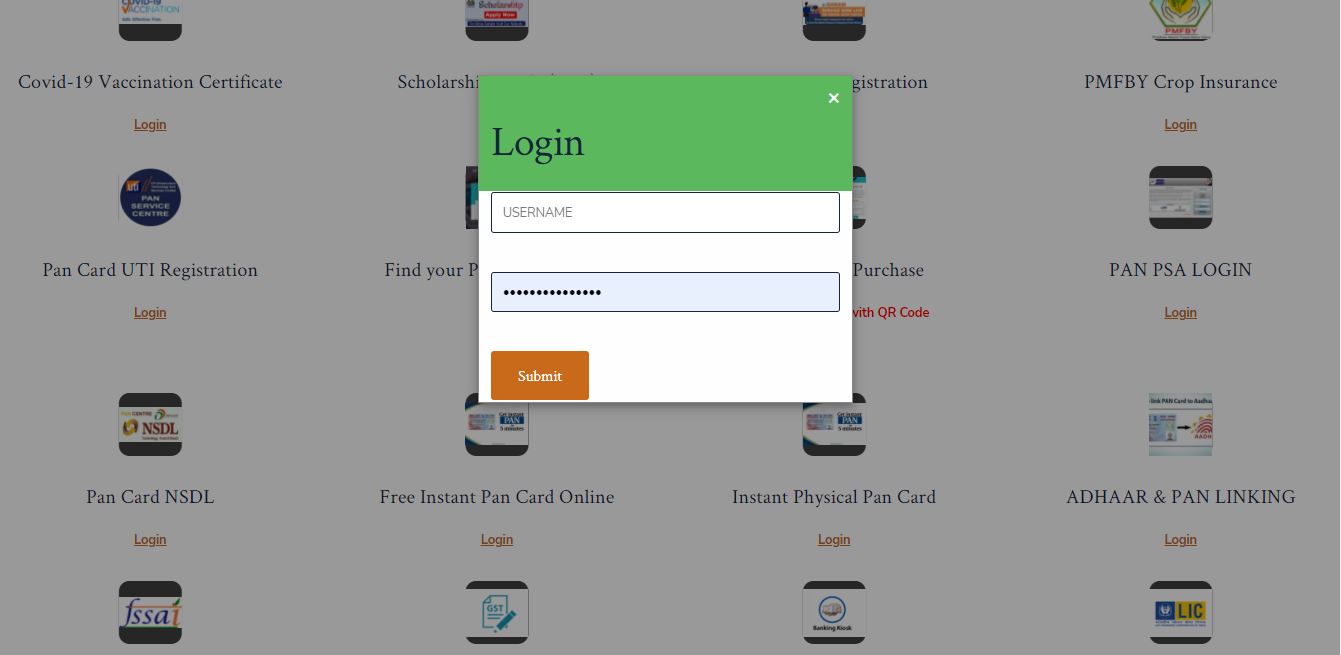
incase any difficulty or any support please message on our whatsapp: 94940 56339
Note: Please send your screen shot and send us on whatsapp 94940 56339(dont call)
direct whatsapp chat link: click here


